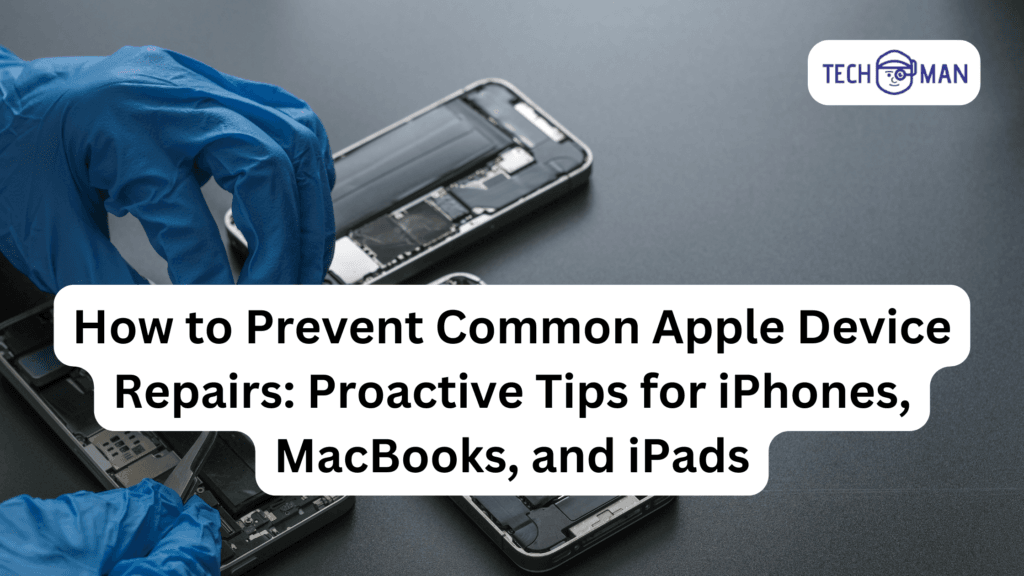How to Prevent Common Apple Device Repairs: Proactive Tips for iPhones, MacBooks, and iPads
How to Prevent Common Apple Device Repairs: Proactive Tips for iPhones, MacBooks, and iPads If you are a member of the Apple clan, whether you own an iPhone, MacBook, iWatch, or iPad, the first thing you need to know is the proactive tips to ensure the safety and troubleshooting of your gadget. These tips help you to perform simple precautions that shield your Apple device from breaking down. Techman is here with a set of Apple tips that are always accessible to you, regardless of the type of Apple device you experience trouble with. Learn how to solve software issues, sort out connection problems, get better battery life, and much more. Plunge in and learn how to take charge of your Apple devices and avoid paying for unnecessary repairs. We have the answer for every problem, whether it’s a frozen screen, a battery that runs out of power in a few hours, or a malfunctioning app. It is handy in that it will teach you how to fix problems on your gadgets yourself rather than going through the repair store or ending up paying a huge amount of money to get the devices repaired. However, keep in mind that these tips only help at the surface level, and if the issue remains unresolved for more than a day, then don’t wait further to reach out to us, as Techman has curated services that excel in the domain of Apple devices and iPad repair in Kochi. The most frequent problems encountered by Apple products Apple gadgets are validated as efficient by a large number of users worldwide, but they can develop a few problems at times. Let’s see what are they. Unexpected Screen Freeze Sudden screen freezing is a common problem that users encounter; it can hinder smooth operation and be frustrating. Mostly this can be corrected by a forced restarting of the gadget or by closing all the background applications that are not responding. Frequent Battery Drain Rapid battery drain is another frequent issue that is probably caused by background apps using significant amounts of power. Even adjusting the smallest features, such as screen brightness or performing a background refresh, can help resolve this issue and save the battery’s charge. Weak connectivity Connectivity issues relating to WiFi, Bluetooth, or mobile internet connections are a common complaint among Apple users. Resetting network settings, ensuring that the device’s software is up to date, or rebuilding the connections are particularly effective ways to address erratic or poor connections. Software and app malfunctions Software or app glitches are found to cause performance issues with Apple devices. Clearing app caches, updating the operating system, or even reinstalling some of the affected apps may be used to solve some of these problems. Ways to Increase the Duration of Apple Products Proper maintenance practices are important if you are attempting to keep your Apple gadgets in good condition for as long as possible. First and foremost, update your software as often as possible. These updates do not only bring more performance but also fix the security issues. Furthermore, try to clear your storage constantly and avoid using local storage when possible to help prevent any slowdowns and slower performance.Another important aspect that needs to be taken care of is the battery. It is advised not to allow the battery to discharge to zero and not to charge the device with non-authentic charging equipment. Finally, make a routine cleaning to get rid of dust and debris lodged in ports and vents in order to prevent hardware issues as well as to ensure that the device does not overheat. Picking the finest fix store for Apple devices Whereas some minor problems with your Apple gadgets can be fixed using the right instructions and simple tools, complicated problems require professional skill sets to resolve the issue. Know that when choosing a service provider for your Apple devices, it is important to consider the experience and reputation of the service giver.Techman is a trustworthy Apple service provider, and special attention has been given to iPad repair in Kochi. Techman carefully adheres to Apple’s guidelines and fixes devices with authentic Apple parts. Techman’s team has Apple-certified technicians and uses cutting-edge tools for Apple gadgets and iPad repair services, guaranteeing that your device will receive expert care and high-quality service. Wrapping up It can be empowering and cheap to use basic tips and fix your devices on your own. However, sometimes it’s better to call an expert. Seeking professional assistance is the right course of action when you are unsure of how to approach a certain issue or when it involves technical elements that you may not be able to comprehend or apply. Any repairs attempted in this way will only aggravate the problem and can often negate your warranty. That is why problems such as water leakage or a cracked display are more appropriate for specialists who can work effectively with devices. Thirdly, if your device is still under warranty, then it will be possible to retain that warranty by using only the authorized dealers for servicing. However, before attempting to complete any repairs, always consider your gadget’s safety when seeking professional help.Techman is always ready to help you with all kinds of Apple gadget services. With dedicated services, we are acclaimed as the best service provider of iPad repair in Kochi. Likewise, we also have services covering all Apple gadgets with out voiding your warranty.